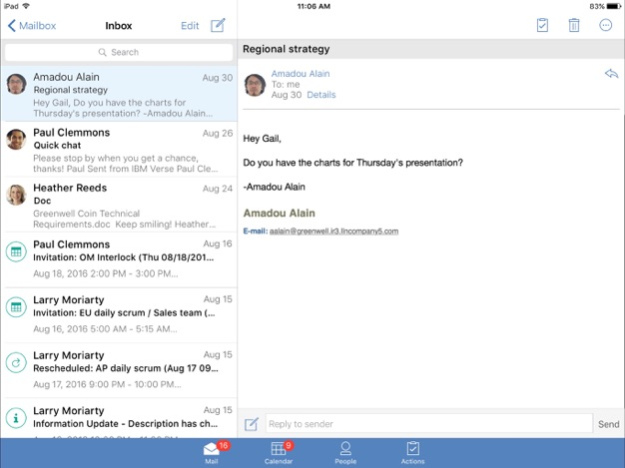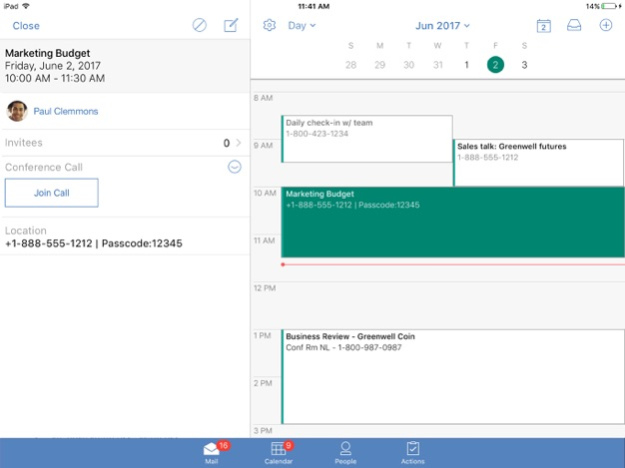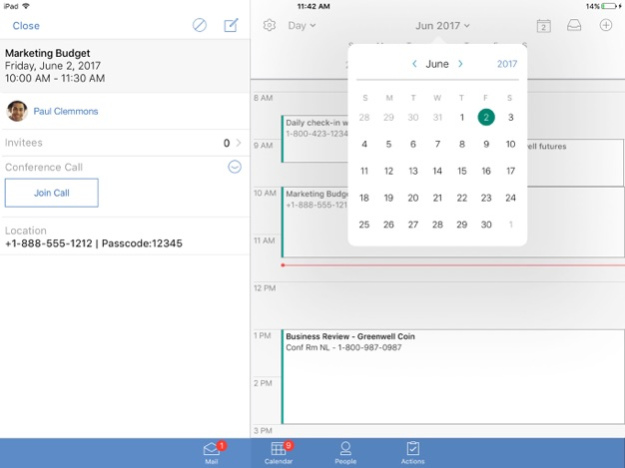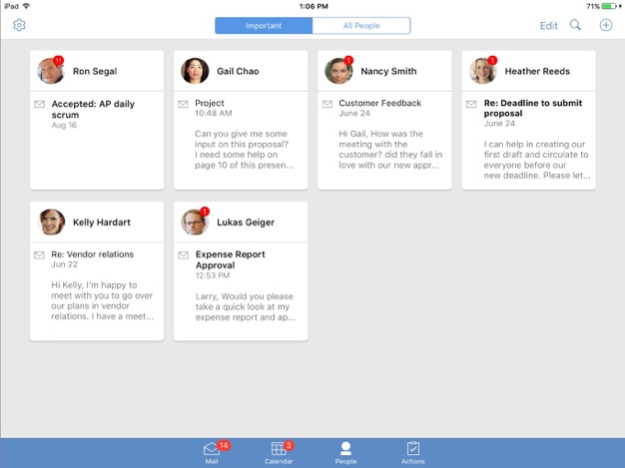HCL Verse14.0.5
Publisher Description
Connect and sync to your on premises Traveler Server with the HCL Verse app. Yes, you CAN take it with you! HCL Verse provides access to your mail, calendar, and contacts and helps you manage your day more efficiently.
A new way to work with your inbox
• Mark incoming or outgoing messages for action and follow up, so you keep on top of your commitments.
• Use the message Quick Reply for on-the-go responsiveness.
• Search your inbox online or offline.
• Easy to use message threading.
• Read and send encrypted messages.
• Sync specific folders so they are always with you, even when you are offline.
A modern calendar to keep you on track
• Day, Week, and Month views to work the way you want.
• An invitation inbox keeps calendar notices tidy and in one place.
• A Today widget that helps you focus on the things you need to do right now.
• Join a conference call or online meeting in one tap, directly from the calendar event.
It's not just your contacts, it's the people you work with every day.
• Cut through the clutter of the inbox and focus on messages from people important to you. If you only have a few minutes, skip the inbox and go straight to their messages.
• Contact them directly in a single tap.
• You can sync Verse contacts with your iOS Contacts, giving you access to everyone in one place.
And because it's built for business, HCL Verse understands you have specific security and privacy needs. HCL Verse supports the leading MDM vendors, including IBM MobileFirst Protect (MaaS360), MobileIron, as well as AppConfig compliant MDM platforms.
The HCL Verse mobile app is meant for users who are in organizations that are licensed for HCL Verse or Traveler Server 9.0.1.7 or later. Before using HCL Verse mobile, check with your IT department. Any problems should be reported through your normal HCL or HCL Business Partner support channel.Apr 9, 2025
Version 14.0.5
Bug Fixes
About HCL Verse
The company that develops HCL Verse is HCL America Inc.. The latest version released by its developer is 14.0.5. This app was rated by 4 users of our site and has an average rating of 3.8.
To install HCL Verse on your iOS device, just click the green Continue To App button above to start the installation process. The app is listed on our website since 2025-04-09 and was downloaded 1,535 times. We have already checked if the download link is safe, however for your own protection we recommend that you scan the downloaded app with your antivirus. Your antivirus may detect the HCL Verse as malware if the download link is broken.
How to install HCL Verse on your iOS device:
- Click on the Continue To App button on our website. This will redirect you to the App Store.
- Once the HCL Verse is shown in the iTunes listing of your iOS device, you can start its download and installation. Tap on the GET button to the right of the app to start downloading it.
- If you are not logged-in the iOS appstore app, you'll be prompted for your your Apple ID and/or password.
- After HCL Verse is downloaded, you'll see an INSTALL button to the right. Tap on it to start the actual installation of the iOS app.
- Once installation is finished you can tap on the OPEN button to start it. Its icon will also be added to your device home screen.
Program Details
System requirements
Download information
Pricing
Version History
version 14.0.5
posted on 2025-04-09
Apr 9, 2025
Version 14.0.5
Bug Fixes
version 14.0.4
posted on 2025-03-26
Mar 26, 2025
Version 14.0.4
Bug Fixes
version 14.0.3
posted on 2025-01-28
Jan 28, 2025
Version 14.0.3
Bug Fixes
version 14.0.2
posted on 2024-06-07
Jun 7, 2024
Version 14.0.2
Bug Fixes
version 14.0.1
posted on 2024-03-15
Mar 15, 2024
Version 14.0.1
Memory Utilization Updates
Bug Fixes
version 14.0.0
posted on 2023-12-18
Dec 18, 2023
Version 14.0.0
Updated About Screen
Bug Fixes
version 12.0.22
posted on 2023-11-24
Nov 24, 2023
Version 12.0.22
Bug Fixes
version 12.0.21
posted on 2023-09-26
Sep 26, 2023
Version 12.0.21
Improved application navigation experience
Improvements to calendar reminders
iOS 17 support
Bug fixes
version 12.0.20
posted on 2023-08-04
Aug 4, 2023
Version 12.0.20
Bug Fixes
version 12.0.19
posted on 2023-06-23
Jun 23, 2023
Version 12.0.19
Improvements to S/MIME Certificate handling
Bug fixes